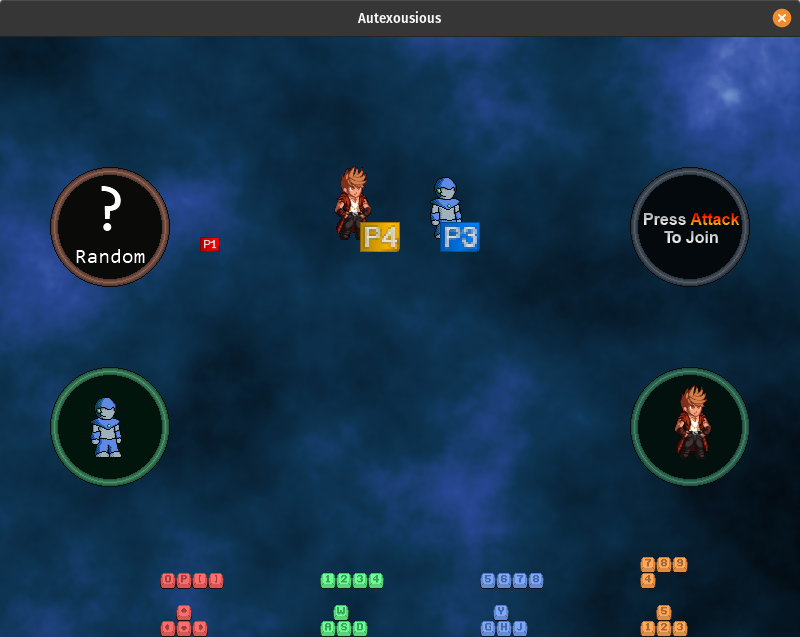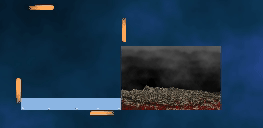🔭 Amidst all the possibilities I see you 🌠
Once again, the user interface (UI) is improved. Now the available characters and maps are shown during selection, and players’ control buttons are displayed on each screen.
The new version can be downloaded on itch.io.
What’s new:
- Character selection UI lists all available characters, with player selections highlighted.
- Map selection UI lists all available maps, with a selection highlight.
What’s missing (post):
- Scoreboard is not yet improved.
Play
Character and Map Selection UI
Both the character and map selection UIs now list all available characters and maps, and the selected character or map is highlighted.
Control Buttons
Each player’s control buttons are now displayed on screen, making it easier to figure out what to press. There are not yet labels for what button each key corresponds to – the sprites are not yet made – but it’s an improvement I’d like to have.
Once again, many thanks to Kadith (kadiths-free-icons) for making the sprites used for the keys 🙇!
Create
The selection highlight for both character and map selection are defined in the usual way with sprites and sequence configuration. The following sections explain how the above highlight is created.
Character Selection Highlight
The selection highlight for character selection is simply a sprite per controller. Each highlight uses 3 sequences:
pX_inactive: When the player has not joined.pX_select: When the player is selecting a character.pX_confirmed: When the player has confirmed selection.
The configuration for the sequences is as follows:
|
|
Each sequence indicates the sequence to switch to upon input, as well as the events to send. The "return" and "confirm" events have special handling in code to be sent only when conditions are met – "return" only takes effect when there are no active players, and "confirm" requires that there are at least two players that are joined, and all have confirmed their character selections.
Map Selection Highlight
The selection highlight for map selection is a squiggle that moves around a square, repeated on all 4 sides. The animation above shows one of these squiggles, and colour is applied through sequence configuration. The selection highlight uses 2 sequences:
highlight_select: When the map is being selected.highlight_confirmed: When the map selection is confirmed.
The configuration for the sequences is as follows:
|
|
What’s Next
Now that the user interface is usable, the next development period will focus on adding content, and that ever elusive game ending score board.
Am approaching a crossroad for whether to continue on this project, or to re-enter the working world, so the next cycle will be crucial to finalizing that decision.
Peace ✌️
Support Me
The game is still in development; if you would like to support me, please consider becoming a Patron.